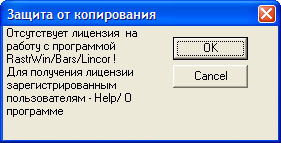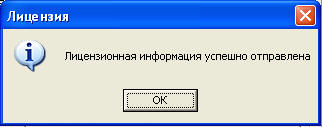|
|

Authorization
|
Obtaining a license
A window at the start of the program will appear in case of absence of a license to operate:
To obtain a license of the program go to Menu - Help - About the program:
It is necessary to fill that form the field "Code of the institution" the code of the company received from developers in the contract, and the field "User" the name of the user (by that name the user will be registered in the database upon successful receipt of the license). It is necessary to send request for a license to the developers by e-mail by clicking the "Get License". The information for obtaining a license will automatically transferred to developers and the message will appear:
The request for a license will be considered by developers after some time and the answer will be emailed with a license file (or report with the reason why it was not sent). This file has a name "YourComputerName_license.dat", it is necessary to save it in the Documents subfolder of the current user in the "RastrWin3" subfolder. The About box after this transaction and start "RastrWin" will look like:
In the window the following information is shown:
Difficulties in obtaining a license At first launch of the software the security system creates a file that contains information about the user's computer. To obtain the current license the user must enter the organization code, which has signed in a contract to purchase the program and his name (Menu - Help - About). The file information should be submitted to the developers to enhance the functions and enter the digital signature. After that the file should be transferred to the developers for activation of the functions and enter the digital signature. The transmission by the e-mail is preferred. In case of the absence of such a possibility the file should be transferred by any electronic storage device. Information file "YourComputerName_info.dat" is located in the "Documents" subfolder of the current user in a subfolder "RastrWin3". The license file received from the developers called ImyaVashegoKompyutera_license.dat. It must be copied to the current user's documents in a subdirectory "RastrWin3". Catalogue of documents of the current user is "My Documents" for Windows XP, "Documents for Windows 7/Vista". It should be kept in mind that the code of the company in the license file is compared with the codes in a database system for licensing. If a given code of the company is unable to detect the license will not issued. As a user name, it should be entered the name and surname of the user. Functions that can be used in a signed license will be determined by the licensing system by the terms of the contract. The original license file "YourComputerName_license.dat" should be referred to the developers after filling fields in the dialogue "About". In case of presence an e-mail, the button "Get a license ..." will automatically provide a file transfer by e-mail to license@rastrwin.ru. To send an e-mail the current client, set in the system by default, will be used (the interaction with the mail client is performed using Simple MAPI). When you send an e-mail client may ask to confirm the transmission of information, which is a normal installation of security systems. In addition, the mail client can request a user name and password of e-mail server. It is necessary to confirm the sending of a message and provide the necessary information to log on to the server. Once a message is sent, the program will give an additional message on the transfer of the license. If some problems during the sent a license will appear (e.g. the program cannot communicate with mail client), it is possible to try to send a license file manually. In case of that, a letter to the address "license@rastrwin.ru" should be send with the attachment of the file "YourComputerName_info.dat", located in the "Documents" subfolder of the current user in the "RastrWin3" subfolder. Any additional attachments and remarks should not be done in the letter because the mail will be handled by the licensing system, which operates automatically and does not provide a direct view of letters. Contact with the developers is possible by their email addresses listed in the "About" dialog. If the computer that will run the software has no possibility of working with e-mail server, the license file can be transferred to developers from another computer or on digital storage device. For do so the "YourComputerName_info.dat" file from your computer should be rewritten to another computer or floppy disk, flash card, etc. Transfer by this way does not affect the identification of your computer. The information in the license file is made-up at the closure of the "About" dialogue with the push the "OK" button. Please, close the dialogue first before copying the file. After the getting of the info file, the developers will execute license verification, including the necessary functions and input the digital signatures. If the info file was delivered to developers by e-mail, file with the signed license will be sent to return address. In a letter from the licensing system will be presented:
If the organization code, which was introduced in the info file, was not found in the licensing system database, a notification about it will be sent. "YourComputerName_license.dat" file with a signed license will be attached to the letter. It is necessary to get the file from the letter and put it into the "Documents" subfolder the current user's "RastrWin3" subfolder. The license will become effective after restarting the computer. In the signed license user cannot change the company name and the user name, so be careful with their first entry. Any change in the license file will result the loss of the license. If it is needed to obtain a new license (for example, to expand the set of functions), it is necessary to delete the "YourComputerName_license.dat" file. You can then enter new registration data and resubmit the "YourComputerName_info.dat" file to developers.
Student License
To obtain a student license it is necessary to enter "11111" in the organization code field in the "About" dialog. And in the "User" field it is necessary to enter the name of the university and the profession.
Work in demo mode
|
|
|||||||||||||||||||||||||||||||||||||||||||||||||||||||||||||||||||||||||
 Software complex «RastrWin» |
|||||||||||||||||||||||||||||||||||||||||||||||||||||||||||||||||||||||||||
| © «RastrWin», 1988-2019 | |||||||||||||||||||||||||||||||||||||||||||||||||||||||||||||||||||||||||||

 Starting with version 2.x, RastrWin software package is delivered with a new system of protection against unauthorized copying. Protection implements the bind of the software system to a computer using a key file. This file is called a license file and is located in the installation directory RastrWin. File contains information about a user's computer, authorized to use the functions of the program and a digital signature, which is issued by the developers.
Starting with version 2.x, RastrWin software package is delivered with a new system of protection against unauthorized copying. Protection implements the bind of the software system to a computer using a key file. This file is called a license file and is located in the installation directory RastrWin. File contains information about a user's computer, authorized to use the functions of the program and a digital signature, which is issued by the developers.